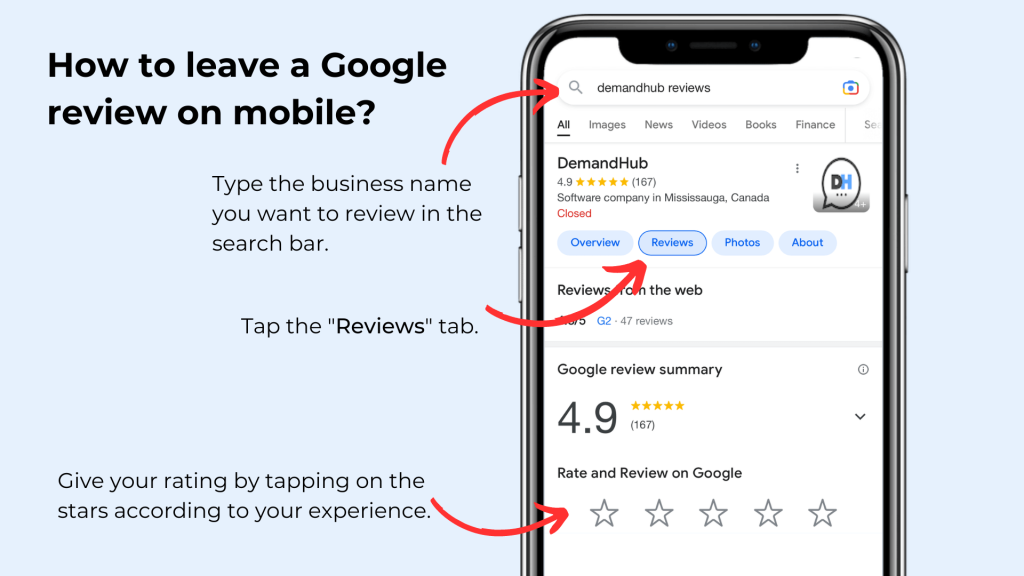
Google reviews are a powerful way to share feedback about businesses, products, or services. They help other users make informed decisions and provide valuable input to business owners. However, sometimes you may want to leave a review without revealing your identity.
Leaving an anonymous review allows you to share honest feedback while protecting your privacy. Google typically requires you to have a Google account to post a review, which automatically shows your name and profile. Fortunately, there are methods to leave reviews that minimize personal information or maintain anonymity.
In this guide, we will explore different ways to leave a review on Google without directly linking it to your real identity, while ensuring your feedback remains credible and useful.
1. Use a Pseudonym in Your Google Account
The simplest way to post an anonymous review is to create a Google account using a pseudonym instead of your real name. Here’s how:
- Go to the Google Account creation page.
- Use a nickname instead of your real name.
- Avoid linking personal information such as your phone number or secondary email.
- Verify your account and log in to Google Maps.
Once your pseudonymous account is ready, you can leave reviews without revealing your identity. Businesses will see your review, but not your real name.
Tips:
- Ensure the profile picture doesn’t reveal your face.
- Don’t reuse the pseudonym elsewhere if you want full anonymity.
2. Leave Reviews on Public Devices
Another method to maintain anonymity is to use a public or shared device to leave a review. This could be a library computer, cafe workstation, or a friend’s device. Steps:
- Sign in with a Google account that doesn’t contain personal identifiers.
- Navigate to the business page on Google Maps.
- Leave your review and rating.
- Log out immediately after posting.
Note: Avoid logging in with your primary account on public devices to protect your privacy.
3. Use a Temporary or Disposable Google Account
You can also create a temporary Google account for posting reviews. This is especially useful if you only want to leave one review.
- Sign up using a temporary email address (services like Mailinator or TempMail work).
- Choose a pseudonym as your display name.
- Use this account to post your Google review.
Benefits:
- Keeps your main account completely private.
- Allows multiple anonymous reviews if needed.
Caution: Google may occasionally require phone verification for temporary accounts, so plan accordingly.
4. Tips for Writing an Effective Anonymous Review
Even if your review is anonymous, it should remain credible and useful. Consider these tips:
- Be Honest: Share your true experience without exaggeration.
- Provide Details: Include specifics about the product or service to make your review helpful.
- Keep it Professional: Avoid offensive language; anonymous does not mean disrespectful.
- Be Clear and Concise: Structure your review so readers understand your feedback quickly.
- Avoid Personal Identifiers: Don’t reveal names, locations, or other details that could link the review back to you.
Example of a Good Anonymous Review:
⭐️⭐️⭐️⭐️⭐️
“I visited this cafe last week and was impressed with the clean environment and friendly staff. The coffee was rich and freshly brewed. Highly recommended for anyone looking for a relaxing spot!”
5. Limitations of Anonymous Reviews
While anonymous reviews protect your identity, there are some limitations:
- Credibility: Reviews without identifiable authors may be less trusted by other users.
- Account Suspension: Google may remove reviews from accounts that appear fake or spammy.
- No Direct Follow-Up: Businesses cannot contact anonymous reviewers for clarification or resolution.
To balance anonymity and credibility, always post honest, clear, and respectful reviews.
6. Conclusion
Leaving an anonymous review on Google is possible with a pseudonymous account, temporary account, or public device. While it allows you to protect your privacy, it’s important to maintain credibility by writing honest, detailed, and professional feedback. By following these steps, you can share your experience safely without revealing your identity, helping other users make informed decisions while keeping your personal information secure.
FAQ
Q1: Can I leave a Google review without a Google account?
A: No, Google requires an account to post reviews. Use a pseudonym or temporary account for anonymity.
Q2: Will businesses know my real name?
A: If you use a pseudonym or disposable account, your real name will not be visible.
Q3: Is it legal to post anonymous reviews?
A: Yes, posting anonymous reviews is legal as long as you avoid false statements or defamation.
Q4: Can I edit an anonymous review later?
A: Yes, log in with the same account to make changes.
Q5: Are anonymous reviews trusted by others?
A: Reviews with clear, detailed feedback are often trusted, even if posted anonymously.
